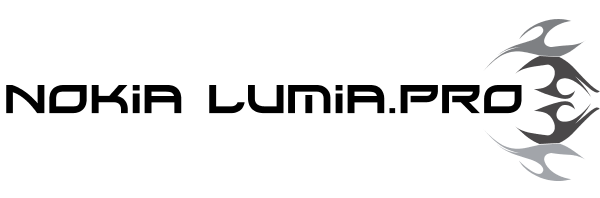Nokia Beamer is an amazing application which makes a phone with Windows Phone 8 worth all the money. It is one of the simplest ways of sharing your phone's screen anywhere in the world. The application allows you to share your phone's screen in real-time with any internet enabled device whether it is a TV, Laptop, Tablet, Desktop PC or another smartphone.
The application works in two modes. The first mode allows you to share a particular link generated from the application with any other user wherein the user can use the link on an internet browser to see your phone's screen in real-time. The second mode is meant for instant sharing with a nearby device for instance your internet TV. All you need to do is visit 'beam.nokia.com' on the internet browser in your TV and you will see a QR Code generated on the website. Simply scan the code with the application and the devices get connected.
 |
| Before Connection |
 |
| After Connection |
The application provides you options to choose how you want the screen to be updated on the other device. You can shake your phone to update the screen or select continuous update which continuously keeps updating what ever you are viewing on your screen. This is quite a fantastic app and very easy to use. This app depends on the latest Nokia Black Update, hence, it is mandatory for you to update the software before you can install this application.